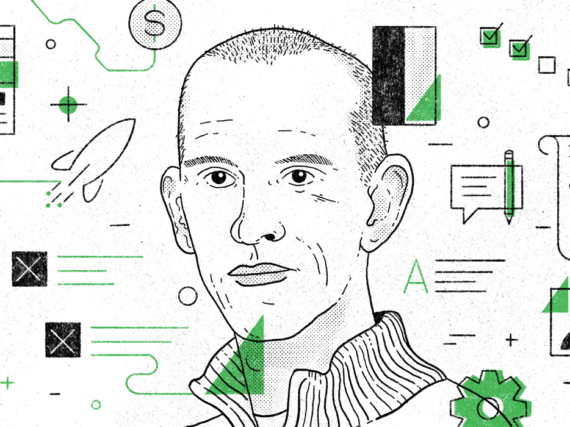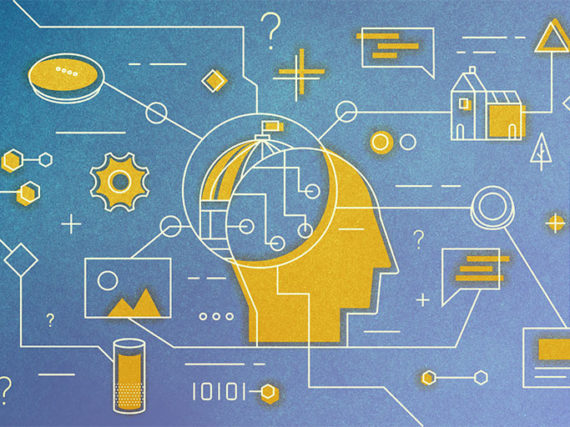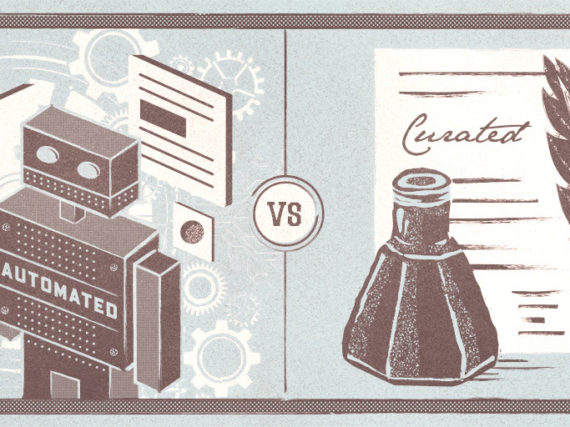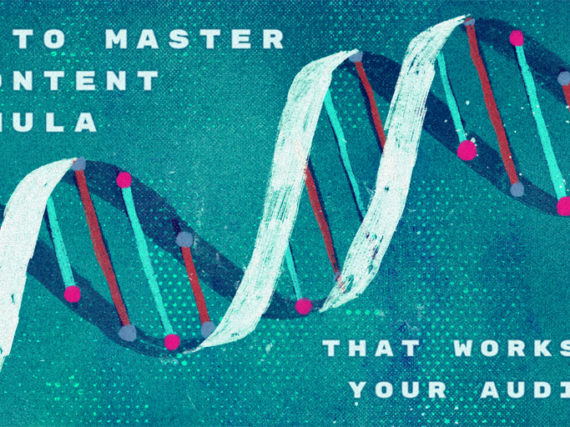Migrating content is too often the surprise stumbling block in the website development process. Because migration can be a time consuming and thankless effort, the default mode is to automate or copy-paste content from the old site to the new as quickly as possible.
While this approach is tempting in the effort to save time and money, we encourage our clients to instead look at migration as an opportunity to improve content for the better. This will in turn improve the entire site. We call this a curated content migration.
“Migration is not just about moving the content from A to B,” says Rob Mills, head of content at GatherContent, a UK-based content operations platform. “It is a chance to review the content, look at data behind the page, and do the things that need to be done.”
In this effort, we find the following to be the three most important pillars in the curated migration process.
1. Define user needs
When it comes to online content, this might be an obvious reminder, but it’s easily forgotten: The best websites are made of content that meets a user need.
User needs on a public sector site might include getting a question answered, finding government office locations, applying for a benefit, registering a vehicle, accessing a training or news update.
“When we write content based on well researched user needs, it’s automatically answering specific tasks the user has at that point in their journey,” says Sarah Richards, one of the masterminds behind the content design of Gov.uk, in her post on What is content design?
A website redesign is a good time to make sure the user need is clearly defined for each page or section, and to prune any content that isn’t serving those needs. The content may be words, graphics (images, charts, photos), videos, documents, tools, or forms.
The goal is to answer the following questions:
- What does the user need to do or get from this page?
- What content serves these needs?
- How can the experience of the content be as consistent and predictable as possible?
To determine user needs, the project discovery phase might include:
- Interviews and surveys with users to research how they approach the issues addressed on the site
- Data and analytics from the current site to understand user pathways
- Research into forums and social media to glean user language and objectives
- Information architecture, mapping of old site to new, and journey mapping
The user needs that emerge from research are then developed into user stories for each page or section. “A user story is an Agile way of pulling everything together from discovery,” says Richards in her Lightning fast content design 101 webinar.
User stories are defined by the statement, “As a (person or role), I want to (perform an action or find something out), so that (I can achieve my goal).”
Once these objectives for the content are established, it becomes much easier to decide what content is needed and what can be cut.
2. Audit and track the content
While the tracking document is arguably the pièce de résistance, or chief dish, of the migration process, we have not found a perfect tool or app for it. (But we are open to recommendations!) In line with GatherContent (which provides a number of free templates), we make the most of a good old-fashioned spreadsheet.
This mega sheet performs a number of functions that can be documented on separate tabs. The information might include:
- Content audit of existing content and issues
- Analytics data on which pages on current site are most visited
- Related documents and links
Once the new site information architecture is defined, we use the architecture and its page hierarchy as the foundation for the migration. Each page might list information including the following:
- Page link from the previous site
- Page link on new site once migrated
- User story (goal) for the page
- Page layout guidelines
- Questions for the client and feedback from the client
- Status of the page (Migrating, Refining, Client Review, Ready for Publication)
This sheet becomes the master tracking tool behind the migration as the content moves from the old site to the new.
3. Manage the content
Most WYSIWYG content management systems are suitable for handling the administration of content from draft to live. We use Drupal’s moderation states to move from content editing in the draft state, to review by the client, to the final published page.
However, if extensive content generation and editing is required, we recommend GatherContent for its robust workflow, scheduling, and governance capabilities. See Content Blues During Website Redevelopment? for details.
A big migration via a CMS is much easier when done in iterative, step-by-step batches to help break up effort levels. Steps might include:
- Migration: Copy/paste content from the old site to new site admin. Effort=1 (of 5), easy, anyone can do this.
- Editing: Edit content to reflect user needs. It can be easier to hone content before it’s put into page design components. Effort=5 by editors.
- Review: Client review of content and feedback. Effort=3 by clients.
- Page Design: Respond to client feedback and move content into page components. Effort=2-3 by editors.
- Final Review: Review for design and content consistency and publish. Effort=2 by editors and clients.
- Publish!
We manage these steps via a Jira Kanban board. This Agile project management tool helps to visualize work and track progress for the migration. Jira’s reporting tools include a control chart that maps the time spent on each issue over a specified period of time. This is helpful for estimating time to completion based on the rate of migration.
In summary
“With content migration, it’s never one size fits all,” Mills of GatherContent says. “So often it needs to be a combination of tools and process, and a best practice for one company may not work for another. It’s so important to ask, what does a version of this look like for you?”
All migrations may not follow the exact same steps and patterns, but we find these three pillars to be the key to a successful curated migration. While some agencies may attempt the ‘copy-paste’ themselves, they may find the burden of thoughtful content migration can put a lot of stress on an agency.
“Don’t underestimate the effort and time it will take,” says Mills. “Anticipate that all kinds of things will crop up that you might never have considered initially.”
We encourage clients to take advantage of the migration process to make the content as good as it can be. Contact us for assistance with your next migration!
Learn more
- Automated Versus Curated Content Migration: Why the best content migration strategy depends on the current state of your content, by Caroline Casals
- Content discovery on a budget, by Peter van Grieken
- Lightning fast content design 101: Find what your users want from you without leaving your kitchen table, webinar with Sarah Richards