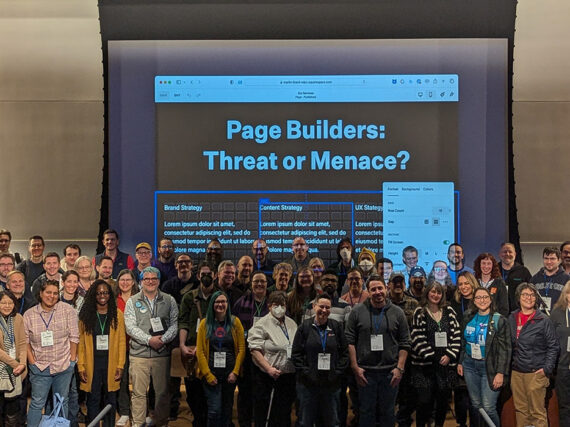Summary of the March 20, 2025 Drupal Client Meetup presented by Sarah Crossman and Adam Kempler:
An effective site search is one of the most critical components of a well-functioning website, yet it’s often overlooked. While Drupal provides basic search functionality out of the box, many organizations find that it falls short of meeting their users’ needs.
At a recent Drupal Client Meetup, Adam Kempler, Lead Drupal Developer, and Sarah Crossman, Director of User Experience, explored how to move beyond standard search practices to create a more tailored, site search experience. Their discussion centered on refining search strategies to ensure that users not only receive relevant results but also find them quickly and intuitively.
Why site search matters
A well-optimized site search is crucial because users depend on it. Research suggests that up to 90% of website visitors rely on site search at some point, yet only 50% find what they’re looking for. This gap reveals a major opportunity for improvement. An effective site search experience isn’t just about displaying results—it’s about surfacing the most relevant content, providing context, and continuously refining the process through testing, analytics, and iterative improvements.
How to maintain an effective site search
1. Test Plan
One of the first steps in optimizing your site search is to develop a test plan. This involves identifying what content should be searchable and how it should be structured within the site. For example, should legal forms be searchable across the entire website or only within a dedicated section? Decisions like these impact how users interact with the search function and whether they can find what they need efficiently. To ensure the best outcomes, teams must continually revisit user personas, refining the search experience based on actual user behavior and needs.
Reminders:
- Define what content should be searchable and document it in a structured plan.
- Consider how content types interact (e.g., should legal forms be searchable site-wide or only within a dedicated section?).
- Base decisions on user personas to ensure the search experience aligns with real user needs.
- Continuously update the test plan as new content is added.
2. Content Types
Another key factor in improving site search is understanding content types and how they interact. Drupal organizes content using structured types such as news articles, legal forms, events, and road projects. A well-designed search experience must take these distinctions into account. For instance, when users search for a legal form, should they also see attached PDFs, related instructions, or even relevant court rulings? Defining which fields—titles, descriptions, or taxonomy tags—should be searchable ensures a more precise and useful search experience.
Reminders:
- Drupal organizes content using content types like news articles, legal forms, events, and projects.
- Search must consider associated media, such as PDFs attached to a legal form, and whether they should be indexed.
- Define which fields (titles, descriptions, taxonomies) should be included in search queries.
3. Testing
Testing plays a vital role in maintaining search quality. Simply building a search function isn’t enough; it must be regularly tested and refined to remain effective. Creating structured, repeatable test cases helps determine whether search results remain relevant over time. If a user searches for “Chester Bridge,” for example, does the correct result appear at the top? If not, adjustments must be made. Additionally, search behavior changes over time, and outdated content can start dominating results. By continuously testing and monitoring degradation in search quality, teams can proactively address issues before they become user frustrations.
Reminders:
- Create repeatable test cases to validate search quality (e.g., does “Chester Bridge” always appear at the top when expected?).
- Account for variations in search terms (e.g., should searching “Chester” also return results for “Chester Bridge”?).
- Monitor search results over time to detect and correct degrading search quality.
4. Metadata
Beyond testing, metadata plays a significant role in site search optimization. Metadata provides context to search results, helping users understand what they’re seeing and refining their queries. A legal project tagged with a specific jurisdiction, for instance, should be surfaced when users search for that jurisdiction. However, standardization is key—inconsistent metadata (such as labeling “Delaware County” in multiple ways) can lead to confusion and inefficiencies in filtering and indexing. Properly structured metadata ensures that search engines return the most relevant results while filtering out unnecessary noise.
Reminders:
- Metadata adds context to search results, helping users refine their queries.
- Use standardized taxonomies to avoid inconsistencies (e.g., ensure “Delaware County” isn’t tagged as both “DE County” and “Delaware Cty”).
- Prioritize newer or more relevant content when ranking search results.
5. Facets & Weighting
Another essential element of an effective site search is the use of facets, or filters, which allow users to refine results based on categories like content type, location, or date. This feature helps eliminate irrelevant results and improves the user experience by offering greater control over the search process. Alongside facets, weighting search results is another important technique. Certain types of content, such as titles, should be weighted more heavily than body text, ensuring that the most relevant results appear at the top. Similarly, newer content might be prioritized over older entries, especially in cases where timeliness matters.
Reminders:
- Allow users to narrow results based on criteria like content type, date, or location.
- Reduce search result clutter by letting users filter out irrelevant content.
- Adjust search rankings to prioritize specific content (e.g., boosting results with keywords in titles over those in body text).
- Balance new vs. old content to ensure relevance, particularly for government and legal information.
6. Indexing
The challenge of indexing also plays a role in search effectiveness. Many organizations must decide whether to index the full text of PDFs and Word documents or rely solely on their metadata. While full-text indexing can enhance searchability, it can also introduce unnecessary clutter, making it harder for users to find relevant content. A well-designed search strategy carefully considers which files should be indexed and how they should be presented in search results.
Reminders:
- Decide whether to index the full text of PDFs and Word documents.
- Avoid creating unnecessary noise by focusing on key metadata instead of indexing every word in a document.
8. Analytics
Finally, analytics provides a roadmap for ongoing improvement. By tracking search queries and user interactions, organizations can uncover gaps in content and make data-driven decisions about how to refine search functionality. If users frequently search for terms that yield poor results, this signals an opportunity to improve metadata, add missing content, or adjust search filters. Tools like Google Analytics or Looker can help identify patterns and ensure that search functionality evolves to meet user expectations.
Reminders:
- Track search queries to identify what users are looking for and where they struggle.
- Use tools like Google Analytics to measure search success and refine content strategy.
- Analyze search trends across different website sections to optimize content for diverse user groups.
In summary
Ultimately, site search isn’t just a technical feature—it’s a core user experience component that requires thoughtful planning and ongoing maintenance. By integrating structured testing, refining metadata, leveraging filters, and using analytics, organizations can transform Drupal’s default search into a powerful tool for content discovery. With a strategic, iterative approach, they can create a search experience that truly meets user needs, making their websites more efficient, accessible, and user-friendly.