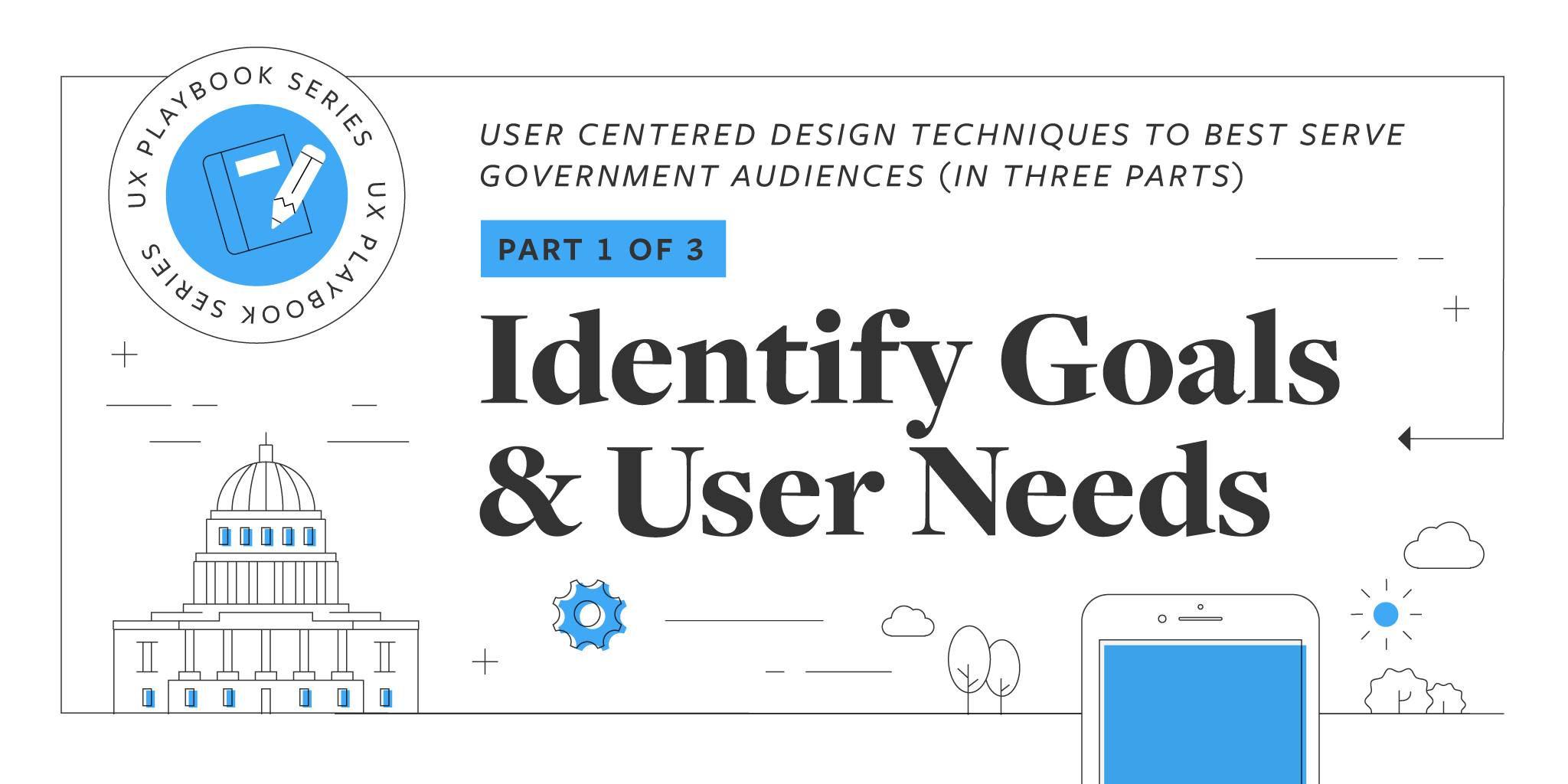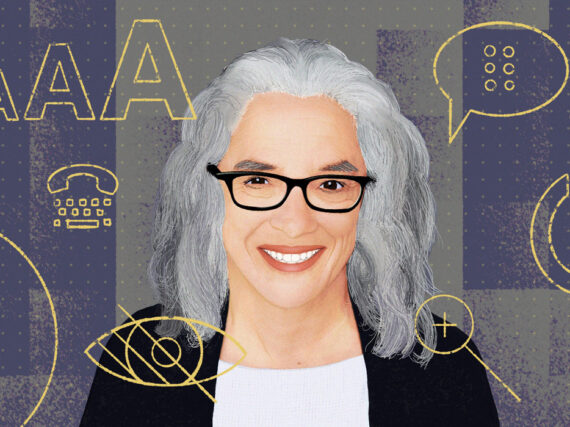The State of Minnesota decided to take an innovative approach to address some complex unemployment issues with their new workforce platform. They found that many underserved and undertrained people need services and educational opportunities to become ideal job candidates. Their approach was to use an online tool to locate individuals with the most substantial gap in employable skills and train them for the many job openings.
The broad population they want to reach has many unique needs. User-centered design (UCD) is one way to uncover those needs in order to make sure the website meets them.
UCD is based on the following core characteristics:
- Include users in the process
- Identify usability goals
- Iterate on solutions
Our user-centered design process
In this three-part UX Playbook series, we’ll walk you step-by-step through our user-centered design process to illustrate the various activities that took place.
Utilizing various data gathering techniques, we collected layer upon layer of user feedback to iteratively develop a conceptual model of a system that supports user needs. We then made sense of what we learned, identified opportunities for design, and prototyped possible solutions.
We’ll cover these steps in three parts:
- Identify project goals and user needs (this post)
- Organize content and define site structure (Part 2)
- Develop wireframes and prototypes (Part 3)
In Part 1, the discovery phase of the project, we set out to accomplish the following goals:
- Set benchmarks and goals for the project
- Get to know our users and their needs
- Develop user personas
1. Set benchmarks
We set usability goals based on the following industry standard design principles:
- Nielsen’s Usability Heuristics – the “Bible” for usability standards
- Tognazzini’s Basic Principles for Interface Design – Bruce Tognazzini of Neilsen Norman Group created the design for Apple’s first human interface
These industry benchmarks help us to measure the success of the final design. We then prioritized the following heuristics and goals based on the needs stated by the client in the RFP (request for proposal) and stakeholder interviews.
Below is a list of heuristics and measurable goals for the project:
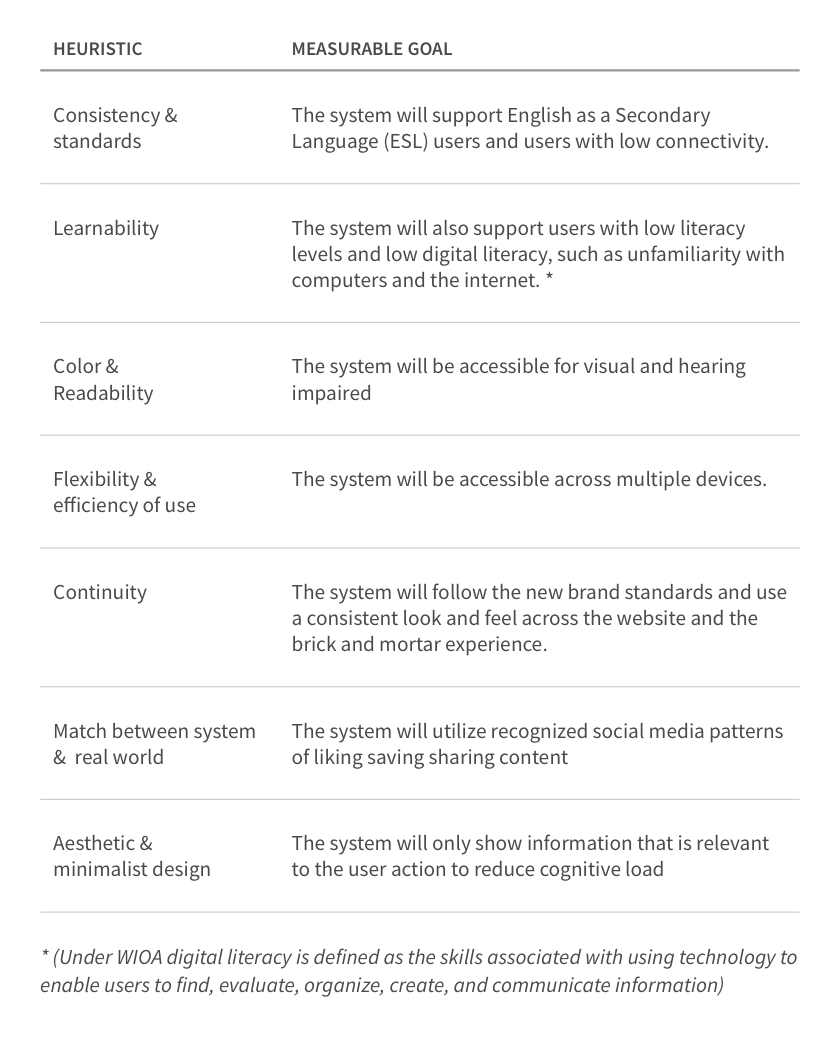
2. Determine user needs
The most critical step of the user-centered design process is to research users and their behaviors. This is accomplished by conducting various user research gathering methods.
We determined the most logical activities for this project were:
- Unstructured stakeholder interviews – a series of group or individual discussions with people impacted by or impacting the project
- Surveys – a structured questionnaire that the target audience completes in person or remotely
- Card sorting – an exercise in which participants group topics under labels
- Tree testing – an activity that asks people to identify where they expect to see information in relation to an overall tree
We began with interviews and surveys to get to know the users. (We’ll discuss card sorting and tree testing in Part 2: Analyzing and structuring data.)
We traveled to Minnesota for in-person interviews with various stakeholders to learn what motivates users and what frustrates them. Our information came from:
- Workforce staff members
- Community partners
- Local employers
- Advocates for diversity equity and inclusion
- Project staff
- Business and economic development team
- Communications team
- Career one-stop team
- Labor market data analysts
- Branding team, digital literacy team
- State commissioner
With the online survey, we sent it to job seekers, employers, and community partners in the Midwest. First, we asked for general demographic data (age, salary, ethnicity, and industry).
Then for the employers, we asked:
- Are you willing to train people?
- Do you hire people with less than ideal job history?
- Which websites do you use to recruit people?
For job seekers, we asked:
- What employment websites are you familiar with?
- What issues or concerns do you have while looking for a job?
- How far are you willing to travel for work?
Below are the results from job seekers for the question, “When choosing a job, which of the following factors are most important to you?”
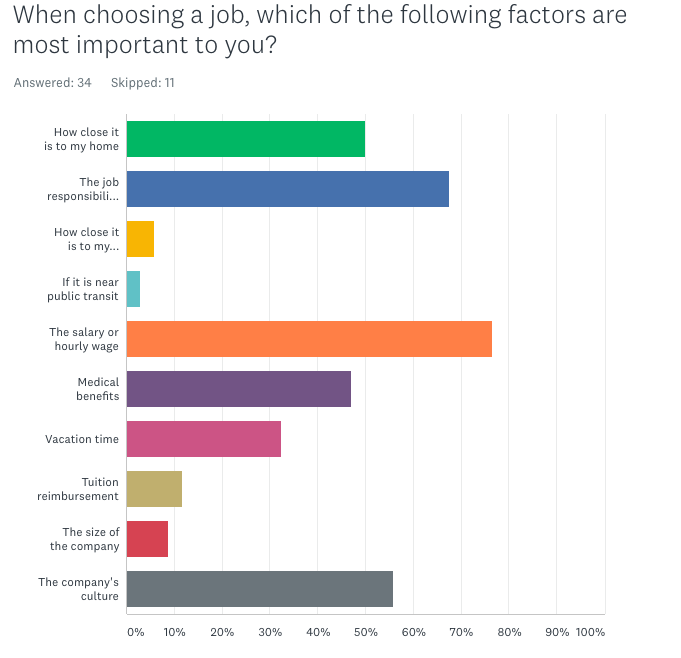
3. Create personas
We distilled all of the feedback into data to create the requirements and personas. Personas keep the team focused on the needs of the people we are designing the product for. They are also conducive to creating empathy for the users.
The nature of the platform is to bring people together, and all the people using it have different goals and motivations. The Part 1 deliverable of personas enabled us to make informed design decisions and helped guide product development going forward.
Below are two personas, one for employers and one for job seekers, that we developed based on the data collected. (Because job seeker needs were so diverse, we created a composite persona that highlights the primary needs and challenges.)
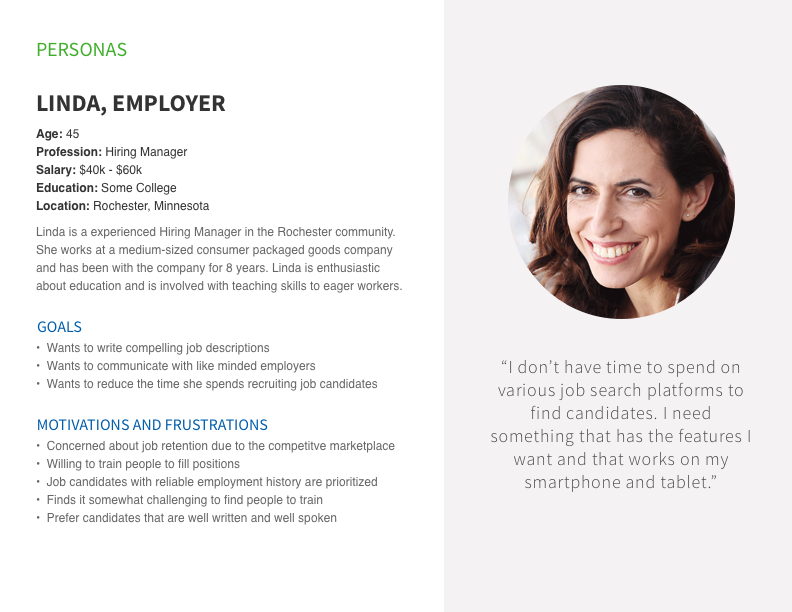
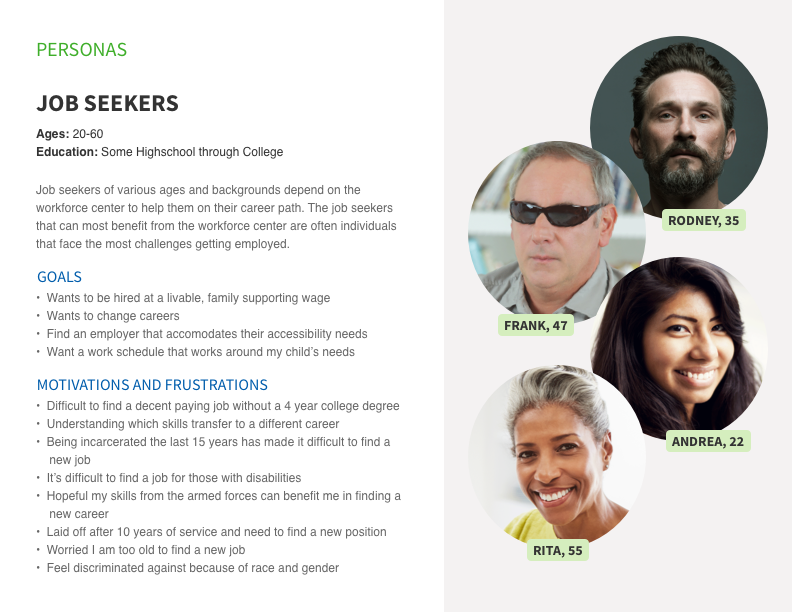
In summary
As you can see, user-centered design is a step-by-step process. The added beauty is that the iterative process helps keep projects under budget. According to a research study conducted by Boehm & Basili, “Fixing a software problem after delivery is often 100x more expensive than during requirements and design stage.” This isn’t a new concept. As far back as 1992, Roger Pressman said, “Most maintenance costs are associated with unmet or unforeseen user requirements and other usability problems.”
User-centered design helps to clarify requirements and issues up front, which enables the team to make changes during development, rather than costly changes after the fact.
In this article, we detailed the first steps leading up to the creation of the personas. Next, read on with:
- UX Playbook Part 2: Organize content and define site structure with card sorting and tree testing
- UX Playbook Part 3: How we develop wireframes and design prototypes with Sketch and InVision
Author bio
Amy Mauriello is a User Experience Strategist with 11 years of design experience in the fields of medicine, finance, education, SasS, and government. She has completed graduate courses in Human Computer Interaction and is an enthusiastic promoter of UX. You can take her User Research Techniques and Basics class on Skillshare.
Learn more
- UX Chat: Amy Mauriello and Karin Carlson – Applying usability standards to a government benefits enrollment process
- Minnesota at the Forefront of Workforce Innovation: Working intensively across Minnesota to support grant-funded development
- User Research Techniques and Basics – UX Class by Amy Mauriello on Skillshare